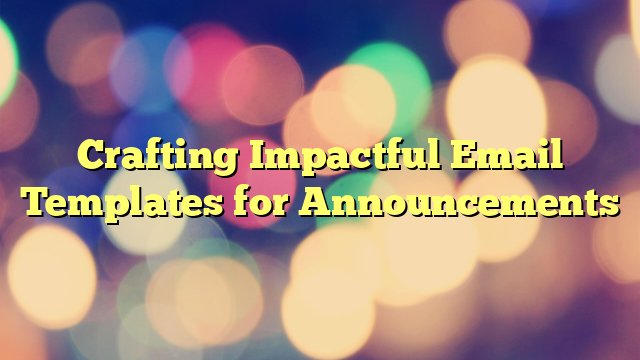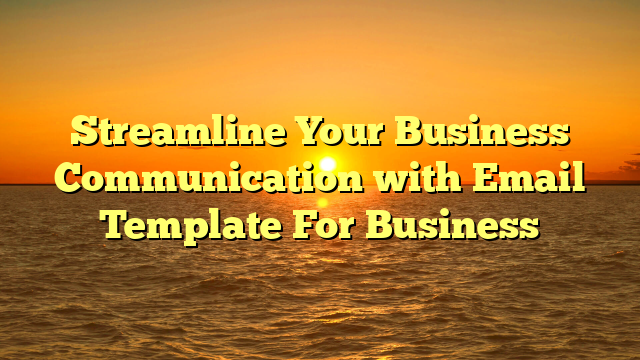Emails remain a powerful tool for communication in the digital age, and crafting effective email template for announcements is essential for conveying information to your audience in a clear and engaging manner. In this article, we’ll explore the key elements and strategies to create attention-grabbing email templates that ensure your announcements are not only noticed but also leave a lasting impression.
I. Introduction
A. Importance of Well-Crafted Announcement Emails
Announcement emails play a crucial role in conveying important information to your audience, whether it’s a product launch, event update, or organizational news. Crafting these emails thoughtfully ensures that your message is not only read but also understood and appreciated.
Example: A software company sending out an email announcing a major update to its flagship product wants to ensure that users are not only informed but also excited about the improvements.
II. Understanding Your Audience
A. Tailoring Announcements to Your Audience
Understanding your audience is the foundation of crafting effective announcement emails. Tailor your message to resonate with the interests, preferences, and needs of your recipients.
Example: A fashion brand sending out an announcement for a new clothing line considers the style preferences of its target demographic, ensuring the email appeals to their tastes.
III. Types of Announcement Emails
A. Product Launch Announcements
When introducing a new product or service, your email should focus on highlighting the key features, benefits, and the value it brings to the customers.
Example: An electronics company announcing a new smartphone emphasizes the innovative features, camera capabilities, and exclusive pre-order benefits in the email.
B. Event Invitations and Updates
For events, the email should not only convey essential details but also create anticipation. Include engaging visuals, event highlights, and a clear call-to-action for registration.
Example: An event management company sends out an announcement email for an upcoming conference, showcasing the keynote speakers, agenda, and registration link.
C. Organizational News
Announcing internal changes or achievements within your organization requires a tone that reflects the company culture. Clearly communicate the impact on employees or stakeholders.
Example: A company announcing the appointment of a new CEO in an email ensures to highlight the individual’s achievements and plans for the company’s future.
IV. Crafting Compelling Email Templates
A. Engaging Subject Lines
The subject line is the first impression, so it must grab attention. Keep it concise, relevant, and intriguing to encourage recipients to open the email.
Example: A bookstore announcing a flash sale might use a subject line like “Exclusive Book Lovers’ Deal Inside – Limited Time Only!” to spark curiosity.
B. Clear and Concise Content
Ensure that the body of the email is clear, concise, and to the point. Use short paragraphs, bullet points, and visuals to convey information efficiently.
Example: An online platform announcing a new feature focuses on using bullet points to highlight the benefits, supported by visually appealing screenshots.
C. Visual Appeal
Incorporate visually appealing elements such as images, infographics, or banners to make your announcement visually compelling. Humans are naturally drawn to visuals.
Example: A travel agency announcing a new destination includes vibrant images of the location, enticing recipients to explore the offer.
V. Personalization and Segmentation
A. Personalized Greetings
Address recipients by their name to create a personal connection. Use data such as past purchases or interactions to customize content based on individual preferences.
Example: An e-commerce platform addressing a customer by name in an email announcing a personalized discount based on their shopping history.
B. Segmentation for Targeted Announcements
Segment your audience based on demographics, behavior, or preferences. Tailor your announcement emails to specific segments for more relevant content.
Example: A subscription service announcing new content categories sends targeted emails to different subscriber segments based on their preferences.
VI. Call-to-Action (CTA) Optimization
A. Clear and Compelling CTAs
Your email should include a clear and compelling call-to-action that guides recipients on what to do next. Use action-oriented language and vibrant buttons.
Example: An online course platform announcing a new course includes a CTA button saying “Explore the Course” to encourage immediate enrollment.
VII. Mobile Responsiveness
A. Ensuring Accessibility on Mobile Devices
Given the prevalence of mobile device usage, ensure your announcement emails are optimized for various screen sizes to guarantee a positive user experience.
Example: A tech company announcing a mobile app update ensures the email template is responsive, allowing users to easily navigate and access the app download link.
VIII. Testing and Iteration
A. A/B Testing for Optimization
Conduct A/B testing on elements like subject lines, visuals, or CTAs to identify the most effective components. Iterate based on the results to continually improve performance.
Example: An e-commerce platform testing two variations of an announcement email to see whether a discount-focused subject line performs better than one emphasizing exclusivity.
IX. Compliance with Regulations
A. GDPR Compliance
Ensure your announcement emails comply with data protection regulations such as GDPR. Include clear opt-in and opt-out options, and respect users’ privacy preferences.
Example: An online newsletter announcing updates includes an easily accessible link for recipients to manage their subscription preferences, aligning with GDPR guidelines.
X. Social Media Integration
A. Amplifying Reach Through Social Media
Integrate social media buttons or shareable content in your announcement emails to encourage recipients to share the news, extending the reach of your message.
Example: An event organizer includes social media icons in an email announcing a festival, encouraging recipients to share the event details on their social networks.
XI. Analyzing Performance Metrics
A. Utilizing Analytics Tools
After sending out announcements, use analytics tools to track key metrics such as open rates, click-through rates, and conversion rates. Analyze this data to refine future email strategies.
Example: A software company analyzing the performance of an email announcing a new feature uses analytics to understand user engagement and improve communication for subsequent releases.
XII. Feedback Collection
A. Encouraging Feedback for Improvement
Include a feedback mechanism in your announcement emails to gather insights from recipients. This can provide valuable information for refining future announcements.
Example: A retail brand, after announcing a new loyalty program, includes a survey link in the email to collect feedback on the program’s structure and benefits.
XIII. Ensuring Consistency Across Channels
A. Coordinating Announcements Across Platforms
Maintain consistency in your messaging across various channels. Ensure that the information conveyed in your email aligns with other marketing efforts.
Example: A software company announcing a webinar through email ensures that the webinar details, including date and registration link, are consistent across their website and social media.
XIV. Conclusion
A. Recap of Key Strategies
Crafting impactful email templates for announcements requires a strategic approach encompassing personalization, visual appeal, mobile responsiveness, and thorough analytics. By understanding your audience and leveraging these key strategies, you can create announcements that resonate and leave a lasting impression.
Example: Summarize the key strategies discussed, emphasizing the importance of consistently applying them to create effective and memorable announcement emails.
Email Template For Announcement
Subject: Unveiling [Your App Name] 2.0 – A New Era of Productivity! 🚀
Dear [User’s Name],
We hope this email finds you well and thriving in your daily tasks. We’re excited to share a significant update that will elevate your productivity experience with [Your App Name]!
[Your App Logo]
Introducing [Your App Name] 2.0
We’ve been hard at work, and the day has finally arrived. [Your App Name] 2.0 is here, bringing a host of new features and improvements to make your workflow smoother and more efficient.
What’s New:
- Revamped User Interface: A fresh, modern look for a more intuitive and enjoyable user experience.
- Enhanced Collaboration: Share projects seamlessly with your team, fostering collaboration like never before.
- Smart Automation: Introducing intelligent automation features to streamline repetitive tasks and save you time.
Upgrade Now and Experience the Difference!
Ready to take your productivity to new heights? Click the button below to upgrade to [Your App Name] 2.0 now!
Upgrade Now
[Upgrade Button/Link]
[Optional: Visual Element]
![App Screenshot or Feature Showcase]
Your Feedback Matters
We value your opinion. After exploring the new version, feel free to share your thoughts with us. Your feedback helps us continuously improve [Your App Name].
Share Your Feedback
[Feedback Button/Link]
Spread the Word!
Love the new features? Share the news with your friends and colleagues. Let them discover the power of [Your App Name]!
Share on Twitter
Share on Facebook
Need Assistance?
If you have any questions or encounter any issues during the upgrade process, our support team is here to help. Reach out to us at [Your Support Email] or visit our [Support Page].
Thank you for being a valued part of the [Your App Name] community. We can’t wait to see how [Your App Name] 2.0 transforms your workday!
Best Regards,
[Your Full Name]
[Your Position]
[Your Company Name]
[Your Contact Information]
[Company Website]
Using email templates for announcements offers several advantages that contribute to effective communication and engagement. Email templates for announcement provide a structured and efficient approach to communication, ensuring consistency, professionalism, and enhanced engagement with your audience.